Features
A key criterion in the design of this website was to get you information that you want in an easy-to-find format. To that end, you will find the following features:
Links Within Examples
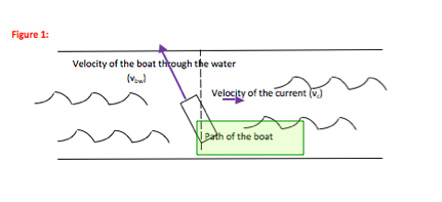 Not only will you find links within the text of the problem, but move your cursor around the example pages. All shaded boxes that appear are also links that will bring up explanatory information about the picture, phrase, or mathematical term in the box. Note that when two or more boxes are highlighted together, the pieces of information shown are directly related to each other.
Not only will you find links within the text of the problem, but move your cursor around the example pages. All shaded boxes that appear are also links that will bring up explanatory information about the picture, phrase, or mathematical term in the box. Note that when two or more boxes are highlighted together, the pieces of information shown are directly related to each other.
*Note that sometimes you will need to drag the pop-up box away from the figure or equation to see all the related boxes.
-
FAQs
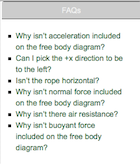 Sometimes it is hard to know where to start, or your questions might relate to something that is not shown on the example page. At any point in a problem, you can bring up an FAQ page for that problem to address questions that may not come up as links in the work.
Sometimes it is hard to know where to start, or your questions might relate to something that is not shown on the example page. At any point in a problem, you can bring up an FAQ page for that problem to address questions that may not come up as links in the work. -
Pictures
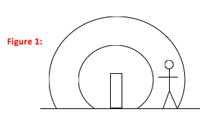
When the appropriate picture for a given problem is more than just a sketch of the situation, steps to drawing the picture will be shown. Drawings are intended to look like those that you will make—stick figures and simple sketches. Again try moving your cursor over the image for green boxes that will indicate a popup. In addition, see the note below about the use of color on the pictures.
-
Queries
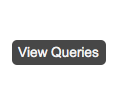 Sometimes it is hard to know where to start, or your questions might relate to something that is more specific not shown in the FAQs. At any point in a problem, you can bring up a Queries popup for that section to address questions that may not come up as links in the work or in the FAQS.
Sometimes it is hard to know where to start, or your questions might relate to something that is more specific not shown in the FAQs. At any point in a problem, you can bring up a Queries popup for that section to address questions that may not come up as links in the work or in the FAQS. -
Equations
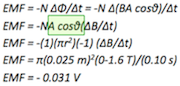
When an equation for a given problem is hard to understand or does not look like yours, try putting your cursor over certain variables to get an explanation. Some equations are intended to look like they have no hyperlinks to avoid colors. Instead, just like for pictures green boxes will appear indicating a popup. In addition, see the note below about the use of color on the pictures.
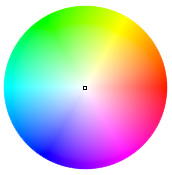 Color
Color
Color is used in three ways in this website.
- To differentiate the system of interest from the surroundings with which it interacts. Whenever you see a part of a picture colored in deep red, you know that is the system of interest. Likewise, blue force arrows indicate interaction with the surroundings.
- To show substitutions in mathematical equations. Whenever you see a green term in an equation, the green term in the next step shows a direct substitution for the original term.
- To help keep track of multiple things. In several problems, there is a lot of information to track. In those cases, multiple colors are used merely to help you organize the information. The particular choice of color has no additional meaning.
-
Font
Even with attempts to be brief, there are times when a lot of text is presented. In those cases, start with the information in italics and read the rest of the information to support the italicized point.
-
Variety of Problems
Sometimes the most missed problems are the easy ones—things like definitions that only require a single step rather than a full problem approach. You will be able to find definition, single step problems, and multi-step problems for all topics covered on this website.

 Warning:
Warning: