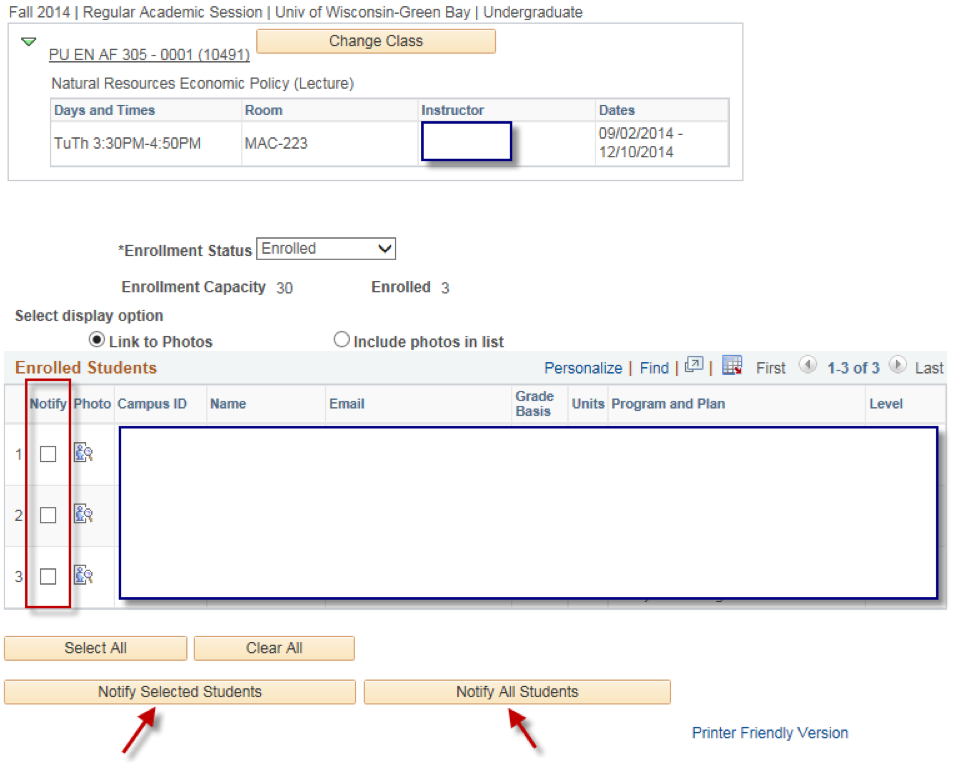Is it possible to send an email notification to students from within SIS?
Faculty and advisors are enabled to utilize the Notify buttons within SIS...
There are two columns to the left of the students' names. The Notify column contains a check box. If you want to email several advisees check the boxes by their names and then press the 'notify selected advisees' button. Emails are sent from to YOU, the sender, and BCC to selected students. This ensures privacy and confidentiality when emailing to multiple students. The student(s) will see that the email is from you but there is no history of a sent message retained in your Outlook - just the message that you receive.
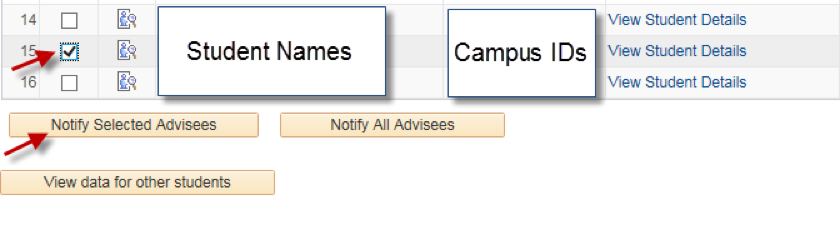
If a student has chosen to use a Preferred Name that name will display in most views that you see, but not necessarily all. To be sure you can verify by using the Campus ID number.
If you want to email all advisees press the 'notify all advisees' button. Both buttons are below the list of advisees.
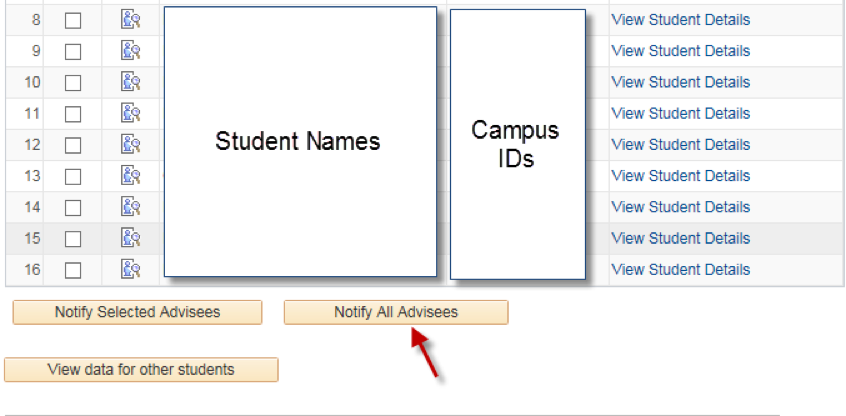
You can add additional recipients in the To:, the CC:, or the BCC: fields (separate the email addresses by a comma). Remember to use the BCC field for students to protect privacy.
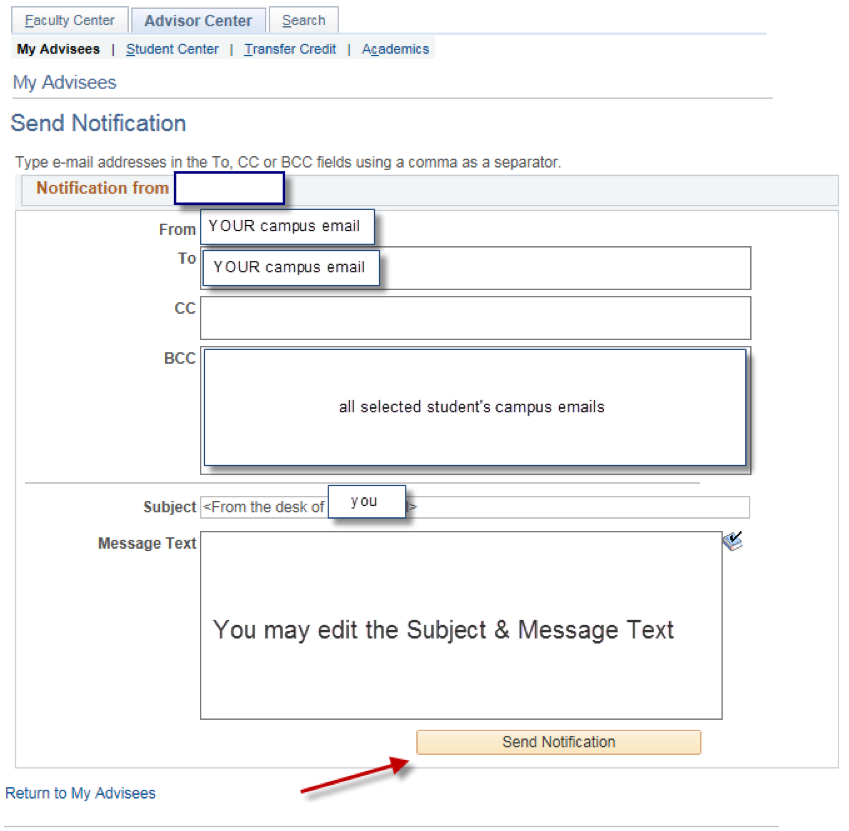
You can also email students from Class Rosters following the same procedure.