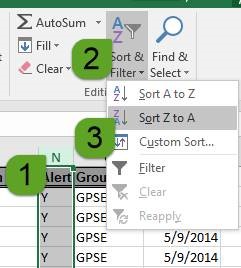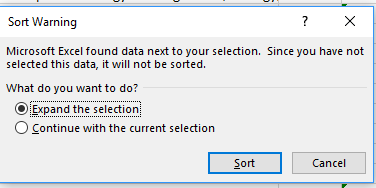Sort Early Grade Report
Enable and Delete
Open File, 'Enable Editing' when prompted
Delete the top rows (leaving the gray header (ID..Name..Last) row in place)
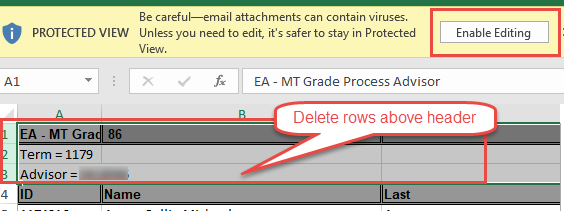
Sort - Method 1
‘Sort & Filter’ then choose ‘Custom Sort…’
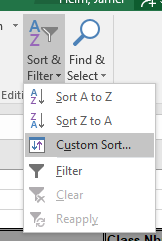
Sort by Alert (Column N) choosing to Order Z-A
Leave ‘My data has headers’ checked
Click ‘Ok’ to sort
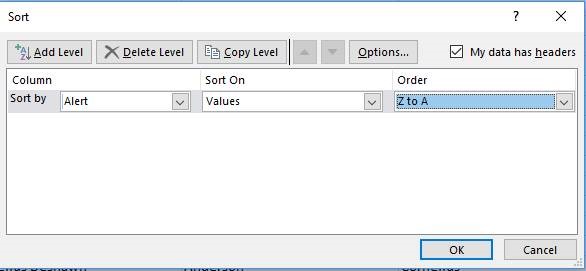
Sort - Method 2
Highlight Column N ‘Alert’
‘Sort & Filter’
Choose ‘Sort Z to A’
Choose to ‘Expand the selection’ on the sort warning