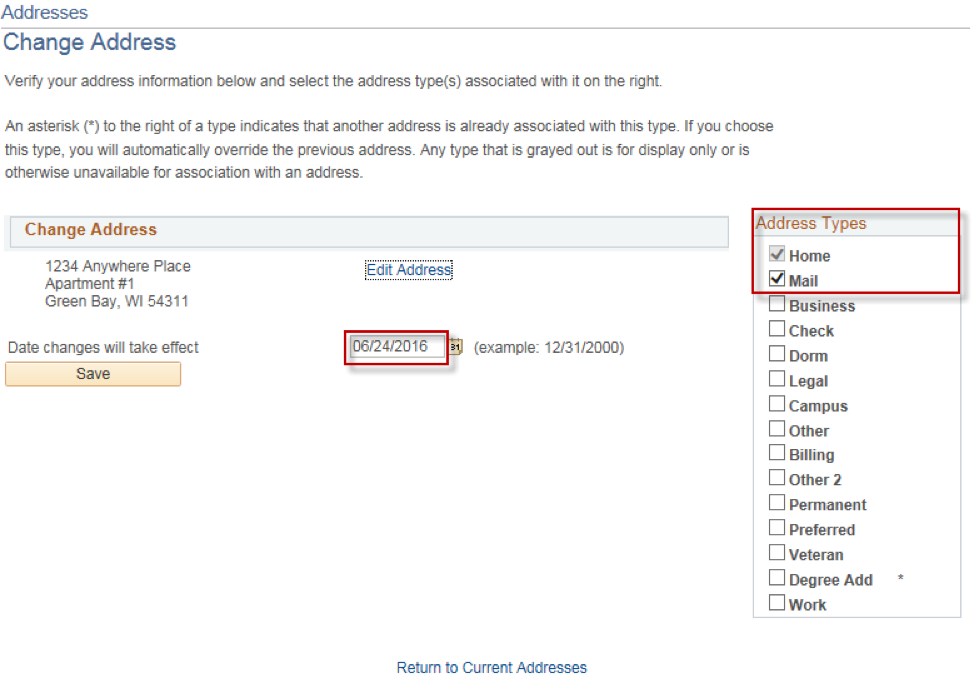How Do I Update an Address Within SIS?
- From the Student Center go to the Personal Information section at the bottom of the page and select hte item you would like to modify.
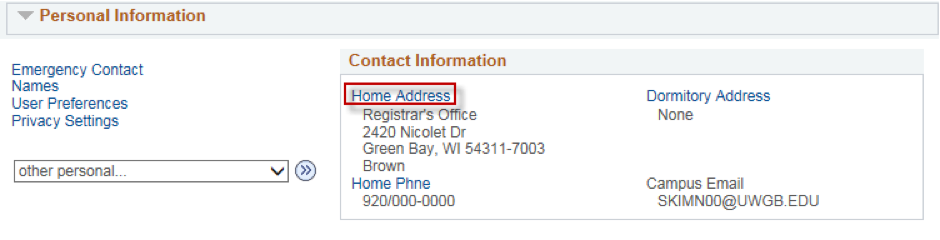
- Choose the action you wish to perform.
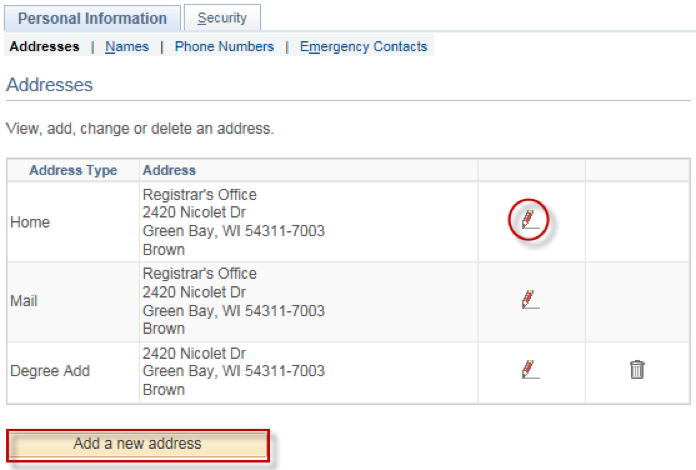
- Change any of the fields shown below and click OK when finished.
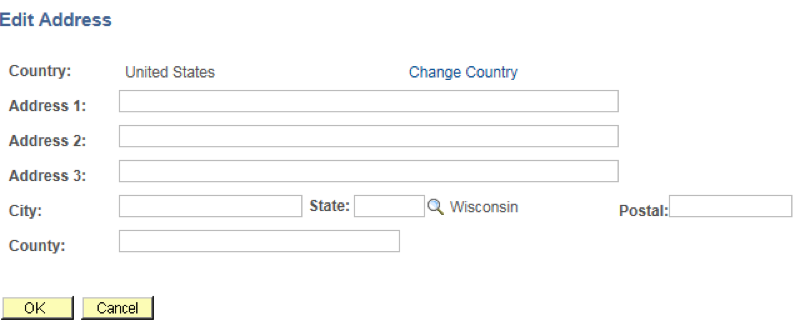
- Verify the information entered is correct and select the address type(s) associated with the updated information, choose the date the address will become active, and click the "Save" button.