Tutoring
Elevate Your
Learning
Get academic support from our peer tutors.
Our tutors provide individualized attention that can help improve your academic performance, but more importantly improves your comprehension so you truly understand what you're learning. Learn from students who have successfully completed the courses they support. Tutoring is available in-person and virtually, by-appointment and on a drop-in basis.
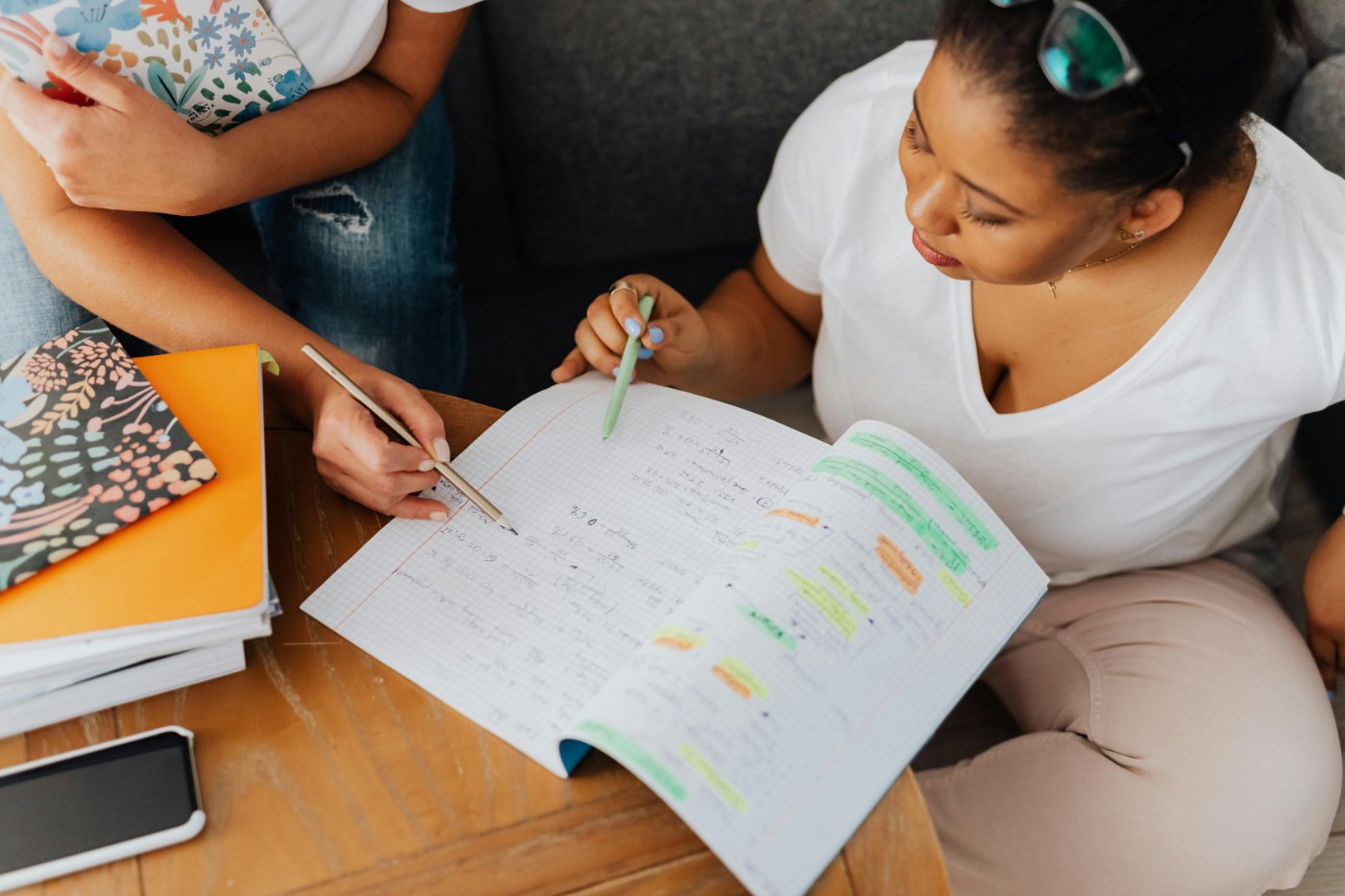
How to Make an Appointment
If you'd like to meet with a tutor, you can make an appointment by using the Navigate student mobile app or logging into the online platform.
- In Navigate, go to the "Appointments" tab and click "Schedule an Appointment."
- Select "The Learning Center" and select the type of tutoring support you would like.
- Find a day and time that works best with your schedule.
For virtual appointments, tutors will share a link to a Microsoft Teams or Zoom meeting so you can connect at your appointment start time.
How to Cancel an Appointment
If you want to cancel a schedule tutoring appointment, please cancel at least two hours in advance. If you are unable to cancel in two hours in advance, call the Learning Center front desk at 920-465-2958 to cancel your appointment. To cancel your appointment:
- Go to the "Appointments" tab in the Navigate, find your upcoming appointment you wish to cancel.
- Click "View Details" on the appointment.
- Click the "Cancel Appointment" button.
Tutoring Policies
Seeing a tutor is not a substitute for class attendance and participation. You must be attending class regularly to receive tutoring support. To ensure the Learning Center is able to support as many students as possible, we have enacted theses policies:
You can have one appointment per day of course-specific tutoring, and one appointment per day of writing tutoring.
You can have up to two hours of course-specific tutoring per week, and up to two hours of writing tutoring per week.
Appointments can be made in 30- or 60-minute increments at a time.
Since our resources are limited, your services can be terminated after two "no-shows" or two last-minute cancellations.

Online Tutoring From
Brainfuse
Connect with professional tutors.
The Learning Center has partnered with Brainfuse to provide free supplemental online tutoring and academic skills resources. Brainfuse provides 24/7 help in math and writing, in addition to live help in many subjects including accounting, computer science, physics, nursing, and more.
Brainfuse Access
You can access Brainfuse online tutoring and academic skills resources by clicking on the "Access Brainfuse Online Tutoring" link above, or through Canvas. To access in Canvas:
- Log into Canvas.
- Select one of your current courses.
- Click on the "Brainfuse Online Tutoring" link in the left navigation menu.
- Use your UWGB username and password to log in to Brainfuse.
Brainfuse Support
The following guides provide more information on the Brainfuse platform and tips for utilizing live tutoring help, the writing lab, and academic skills resources:
K-12 Tutoring
If you are a community member who is interested in hiring a UW-Green Bay student to tutor your elementary, middle or high school student, we encourage you to post the position in UW-Green Bay's online job listing system, Handshake.
"The people in the Learning Center are very nice and helpful. I'm not judged for struggling with my assignments."

Ask Our Experts
Connect with our current tutors, academic success coaches and Learning Center Manager, Brianna Hyslop, to learn more about tutoring at UW-Green Bay.


