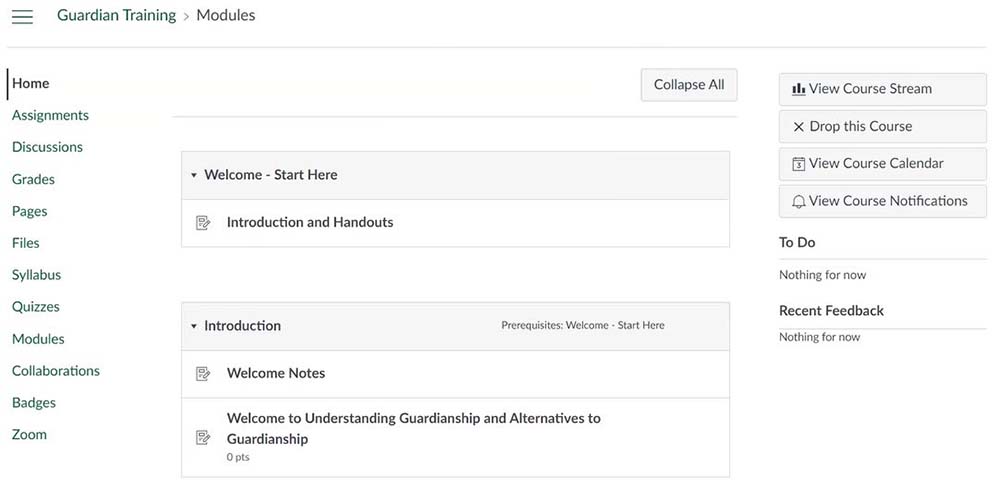How to Log Back Into the Guardian Training
- Go to the Guardian Training course to log back into the training.
- You will be taken to the webpage shown below. Select the Login button on the top right corner of the screen next to the cart.

- You will be brought to the Universities of Wisconsin webpage. Make sure you select ‘UW Continuing Education Student.’
- Next, log in with the username and password you created during your original registration. Remember, your username is the email you registered with.
- Select the blue ‘Go to Course’ button.
- You will be brought to the homepage of the Guardian Training shown below where you can begin or continue watching the training modules.