Brand Templates
Professional Designs, No Sweat
Ditch the design doldrums and unleash your inner Phoenix.
Our templates give you options beyond the ordinary. Think of Marq as your secret weapon—an arsenal of customizable templates for flyers, posters, social media posts, print ads, brochures and more. No more starting from scratch or wrestling with design software. Just drag, drop, tweak, and boom! You've got a branded masterpiece that screams UW-Green Bay.
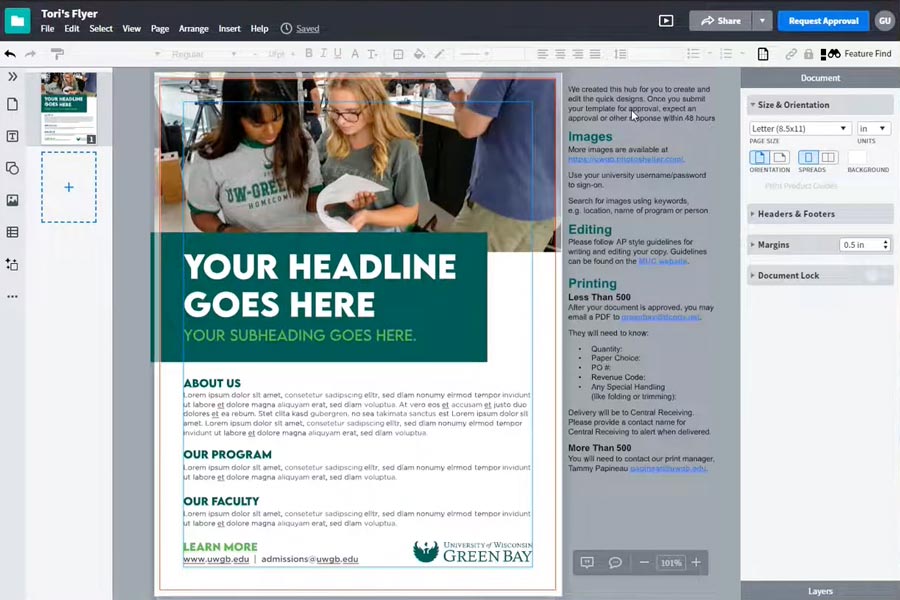
Branded Templates
The University's brand template tool, Marq (formerly Lucidpress) is a marketing hub of branded templates available to designated University users. Marketing has engaged with Marq to supplement our custom marketing, advertising and design work with an option for easy, repeatable and editable templates for popular deliverables.
What can you do with brand templates?
We’ve designed various templates for printed pieces like flyers, posters and postcards along with digital and social media templates to customize, download, print and share — all on your own. You can find a template, make your own copy, customize it to your needs and then (once approved by an approver) download for print or digital use. The templates are super easy to use and have our branding ready to go. The templates were tested with a pilot group of users and include their suggestions. We believe you’ll benefit from their experience and suggestions.
These templates aren't about replacing the high-concept campaigns and personality-driven design, campaign and other professional marketing work. They're about empowering you to execute everyday marketing with confidence and consistency. These templates are intended to serve quick, repeatable work, requiring simple image or textual updates. Need to announce an event? Grab a template, throw in your details, and watch the RSVPs roll in. Have a killer online resource begging for a shareable graphic? Marq's got your back.
Business Cards & Name Badges
Business cards and name badges are now ordered through the DigiCOPY website.
For more information, visit our Print Purchasing page.
Quick Tips
The following tips will help you get your bearings in Marq.
My Projects
When you choose to use a template, you will be asked to rename it, and then a copy gets placed in My Projects. This prevents any user for overwriting the templates.
Images
Marq includes an integration for Bing and Unsplash stock images, and we have also stocked Marq with many of our favorite images from recent UW-Green Bay photo shoots, along with a collection of icons in both Phoenix green and white. These all live in Brand Images. (Make sure to adjust the dropdown as Marq will default to My Images.)
Downloads
In order to output a template, it must first go to an approver for approval. Please send your template for approval to the marketing person assigned to your area or type of template. Once approved, you will receive an email from Marq, letting you know your document is ready for you to output.
Helpful Tips
Each template includes notes on how to maximize the template along with how-to’s, e.g. how to find more images, how to print, etc.
Printing
Flyers, Posters & Other Printing
The method you use to print your piece depends on the size of your order. Small orders—less than 500 count—are handled through the UW-Green Bay copy center (DigiCOPY). Orders greater than 500 may need to be purchased from an external print vendor.
Less Than 500
After your document is approved, upload a PDF to the DigiCOPY Portal. They will need to know:
- Quantity:
- Paper Choice:
- PO #:
- Revenue Code:
- Any Special Handling (like folding or trimming):
- Delivery Contact:
Delivery will be to Central Receiving. Please provide a contact name for Central Receiving to alert when delivered.
More Than 500
You will need to contact our print manager, Tammy Papineau papineat@uwgb.edu. She'll make sure you get quality production and the order is in compliance with state procurement rules that govern external printing. For more information, visit our Print Purchasing page.
Training Resources
Conquering Marq feels like wielding a reciprocating saw—powerful, exhilarating, and maybe a little intimidating. But fear not, tenacious do-it-yourself-er! We've got training resources and help documentation that'll have you channeling your inner designer in no time.
UWGB Training
Watch the training demonstration that was given when the brand template tool first launched at UW-Green Bay.
Marq Help Center
A library of wisdom at your fingertips, containing everything from beginner's basic instructions to advanced Marq documentation. Browse by topic and search for answers.
Marq User Courses
Marq has courses available to train you how to use the system. Access an interactive guide that will show you how to use Marq right in the platform or watch a platform walk-through video series.
Who Has Access to the Brand Template Tool?
There's a limited number of licensed users across the University. To see who is a licensed user in your area, view the Brand Template Tool Licensed Users spreadsheet (xlsx). If you're still not sure who represents your area, email Tori at welhoust@uwgb.edu.
Request a Template
Have a recurring flyer you need to pump up with some Phoenix fire? Have an idea for a series of social media graphics that scream UWGB? Send us your vision in our template request form, and our tenacious design team will work their magic to whip up a reusable masterpiece that's uniquely you.
Need Docs?
Find a variety of UW-Green Bay Microsoft Word and PowerPoint templates on our downloads page. We have background images for your virtual meetings, too!

Template Troubles?
If you have any questions about the University's brand template tool or the templates or have a suggestion for a new template, please reach out to either Marketing Manager Tori Grant Welhouse welhoust@uwgb.edu or Multimedia Designer Donna Mleziva mlezivad@uwgb.edu in Marketing and University Communications.