Guest Access
Guest access as an "Authorized Party" allows you to grant access to parents or others to our online payment vendor, Nelnet Business Solutions (NBS), where they can view your charges due/outstanding charges. Keep in mind this access means they can only view financial information, not academic information. Follow the directions to add an Authorized Party.
Student Finances Shared
Once you have granted a guest SIS access as an "Authorized Party," they can:
- View charges due/outstanding charges.
- Make payments (by credit card; debit card; or electronic check).
Having Trouble? Guest usernames and passwords will be sent in separate emails to your university email address. You will be responsible for forwarding this information to your authorized guests. If a SIS Guest Access Account is not accessed for 9 (nine) consecutive months, you will need to authorize it again.
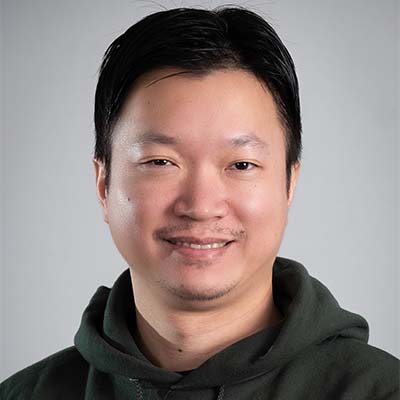
Still Having Trouble?
The Student Services Center is here for you! Reach out to us for help.