Review Your Offer
Make an Informed Decision
Indicate which financial aid you want.
The Financial Aid Office starts sending offers in mid-February. It's your responsibility to review your offer. The Financial Aid Office accepts offers of free money on your behalf. Typically, to keep the amount you need to repay to a minimum, the decision to accept is made in the following order:
- Free money (e.g., scholarships, grants)
- Earned money (e.g., work-study)
- Borrowed money (e.g., federal student loans)


Going for Gold
Your Financial Aid Offer
You'll receive notification from the Financial Aid Office when your financial aid offer is ready for your review. Offer letters are sent to new students and all students receive an email notification to their student email account. This financial aid offer details how much and what kind of financial assistance you are eligible to receive to attend UW-Green Bay for the upcoming fall and spring semesters. UW-Green Bay is committed to using the Principles & Standards of the College Cost Transparency Initiative in its student financial aid offer.
All offers are based on an estimate of the amount of funds available for the year. Therefore, all amounts are subject to reduction or cancellation if actual funds do not meet estimates. Should any significant change from the offer you accepted be necessary, you will be notified at the earliest possible date.
How to Accept or Decline Your Offer
Once you know your offer is ready, you'll want to follow these steps:
- Log into UW-Green Bay's Student Information System (SIS) using your network username and password.
New students, this is found in your admissions packet. - Click "Accept/Decline Awards" under the "Finances" section, and select the correct Aid Year.
- If you want to reduce a loan or work study offer, click "Accept" and enter the amount needed in the box. Enter whole numbers only—no cents. The amount accepted will split between the fall and spring semesters.
- After accepting and/or declining the various aid options offered, click "Submit", and then "Yes" and "Ok" in order to submit your request and return to the Award Screen.
? Need Help Logging In?
If you are having difficulty accessing the Student Information System, contact GBIT.
Offers Cover Both Semesters
Offers are normally for the entire year and will be split equally between fall and spring semesters. Exceptions may include registered December graduates or students admitted for spring. If you want to accept an offer for one semester only, you'll need to contact the Financial Aid Office.
Offer Accepted! What's Next?
Congratulations— you're almost there. Take the time to tie up a few financial loose ends before the semester starts, and you're good to go!
Loan Requirements
If you're a first-time borrower, or it's been years since you've borrowed, there are steps you need to complete. Get loan entrance counseling and submit your master promissory note.
Outside Aid/Scholarships
If you are receiving other sources of educational assistance (scholarships, veteran's benefits), you must report them to the Financial Aid Office.
Enrollment Changes
Not sure whether you will be full-time, part time or dropping credits? Offers typically assume full-time enrollment. Your aid may be adjusted if your enrollment changes. Find out more.
Pay Permissions
Authorize UW-Green Bay to have your federal student aid pay your current year non-institutional charges. Then it will be done when you're ready to purchase books!
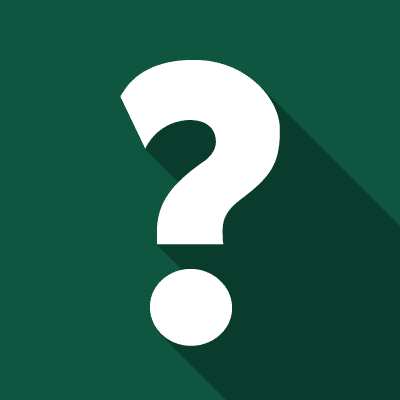
Need Answers?
FAFSA completed? Offer accepted? Got questions? Feel free to call, stop in or use our contact form to submit a question.