1098T Tax Form
Why is Form 1098-T important to you? It helps you identify eligible college expenses for valuable education credits up to $2,500. Do not discard this form. The IRS Form 1098-T is a statement that contains important tax information regarding qualified tuition and related educational expenses. If you are eligible to claim education-related tax credits, you will need this form to complete your income tax return.
- UW-Green Bay reports the amount you paid in Box 1 of the form. The amount shown in Box 1 represents payments received during the calendar year on eligible educational charges.
- Your 1098-T will contain payments, scholarships, and grants applied to your student account between January 1 and December 31 of the tax year.
- The IRS Form 1098-T will be available for students to access in early January following the close of the tax year.
How to Access Your 1098-T in SIS
As of 2020 and forward, UW-Green Bay has electronic self-serve access for students to retrieve their 1098-T tax document. The IRS 1098-T tax document will be available for student access directly from their SIS student account in early January. See instructions below on how to access your 1098-T form. For detailed steps, view step-by-step instructions.
- Login to SIS.
- On your SIS Student Center home page, under "Finances," select "View 1098-T" from the "other financial..." drop down menu and click the double arrow button to go.
- Grant Consent. Your first time accessing the “View 1098-T” screen, you will see a message stating “You have not consented to receive your 1098-T via on-line access.” This screen also has a listing of which tax year 1098-T documents are available for you to view and print. You must grant consent before you are able to view any 1098-T documents listed. Your completed "consent" to obtain your 1098T through self-serve on your SIS account will remain in effect through your academic career with UW-Green Bay. You will no longer receive paper copies of your 1098-T documents with a completed consent.
- Click the "Grant Consent" button.
- Review the consent Agreement that appears.
- Check “Yes, I have read the agreement" to accept consent.
- Click "Submit."
- The “1098-T Consent Confirmation” screen appears. Click on the “View 1098-T Selection” box.
- The 1098-T Report Selection screen will show which 1098-T documents are available for you to view and print
- Click on the Tax Year document you wish to view/print.
- You need to complete the 'consent' only once. After you complete the consent, paper copies of current and future 1098-T document will NOT be mailed to your home address.
- Be sure to print a copy of the tax document for your records.
Print Instructions
We encourage students to print their electronic IRS Form 1098-T so you have a hard copy for your records. A paper copy will not be mailed to students who have granted consent to receive their 1098-T electronically through SIS.
- Follow the steps above to access your IRS Form 1098-T in SIS.
- To Print, click the "printer icon" in top right hand of upper toolbar.
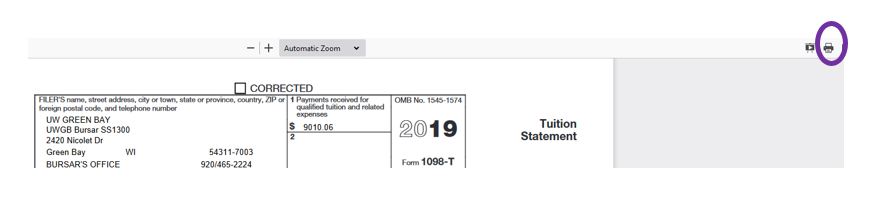
May Graduates
- May Graduates have access to SIS for up to 1 year after graduation to view and print the 1098-T document for calendar year of their graduation.
- If you had already completed the 1098-T 'consent' on your SIS account prior to graduation, you will not receive a mailed paper copy. You need to log into your SIS account to view and print the 1098-T document.
- May Graduates that did not complete the 1098-T 'consent' prior to graduation, will have access to their SIS accounts up to 1 year after graduation. If you wish to view and print the 1098-T for calendar year of your graduation, log into your SIS account and complete the 1098-T 'consent' following the 'step-by-step' instructions listed above.
- If you did not complete the 'consent' and did not access the 1098-T document online, a paper copy of the document will be mailed to the "home" address showing on your SIS account on January 31st. If this address has changed, please log into your SIS account no later than January 10th and update the home address.
- If you need to reset your password to your SIS account, see password reset instructions.
Mailed Copies
IRS 1098-T forms will only be mailed to students that did not grant consent to receive their document electronically. On January 31st, Microdynamics (MCD) will mail paper copies of the 1098-T forms to students who did not complete the consent and access the 1098-T document online through their SIS account. Paper copies will be mailed to the "home" address listed on your student SIS account with UW-Green Bay. Please verify your 'home' address on your SIS account is accurate.
Note: If you completed the 1098-T consent on prior years, you will not receive a mailed paper copy. You need to access the 1098-T document from your SIS account to view and print the form.
Tax Year 2019 and forward
Active Students
- 2019 and forward Tax Year 1098-T documents are available for current active students in the Finance Section of your SIS home page.
- Follow the steps above to access your IRS Form 1098-T in SIS.
- Students that graduated in May of current year and had completed the self-serve consent, have access to their SIS account for 1 year. You will need to access current year document through 'View 1098-T' on your SIS account. A paper copy will NOT be mailed.
Non-Active Students Without SIS Access
- Student no longer active in SIS and no longer have SIS access will need to contact Student Billing Resources at 920-465-2224, or email studentbilling@uwgb.edu to request a copy of the 1098-T document for tax years 2019 and forward.
- A paper copy will then be available for pickup at the Student Billing Resources office during normal business hours or can be mailed to the 'home' address on your SIS account.
Tax Years 2018 & 2017
Please contact the UW-Green Bay Student Billing Resources office at studentbilling@uwgb.edu or call 920-465-2224 if you need a copy of your 2018 or 2017 tax year 1098-T document.
Need Help?
If you have questions about the information reported on your 1098-T, contact the UW-Green Bay Student Billing Resources office at studentbilling@uwgb.edu or 920-465-2224.
Although the University can answer questions about the dollar amounts and check boxes on the form, do not contact us for explanations of the requirements for (or how to calculate) the allowable tuition and fees deduction or education credit. For that type of information, consult your tax professional or see the IRS Pub. 970, Tax Benefits for Education. See Universities of Wisconsin's Tax Benefits for Education 1098-T Frequently Asked Questions.
Eligible Charges
Payments on eligible charges are reported on the 1098-T form:
- Tuition and Seg Fees
- Course Fees
- On Line Course Fee
- Orientation Fee
Non-Eligible Charges
What Payments on "Non-Eligible Charges" are NOT reported on the 1098-T form:
- Library Fines
- Counseling and Health Fees
- Dining Plans / Pass-Points
- Housing Charges
- Parking Permit
- Late Fees
- Bookstore Charges and Sales Tax
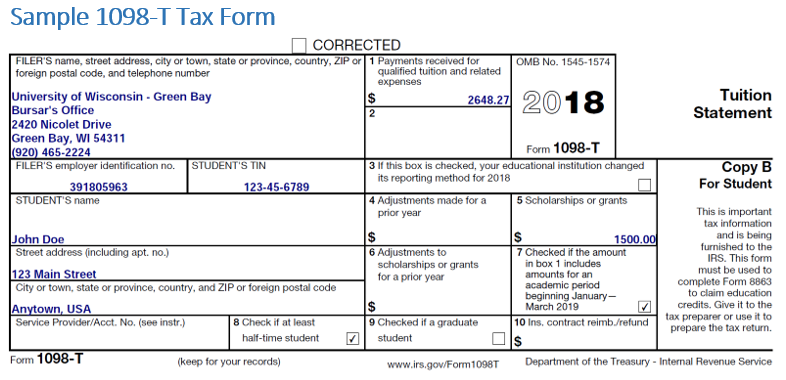
What to Know About 1098-T Tax Forms
- Emergency Grant and Phoenix Childcare funds received will be listed in Box #5 of the 1098-T document per IRS guidelines.
- An email from UW-Green Bay Student Billing Resources office (studentbilling@uwgb.edu) will be sent in early January to notify students when the tax document is available on SIS.
- If you access the form electronically through your SIS student account, please print the form as a paper copy will not be mailed to your home address. If you have never completed the 'consent' to access the online 1098-T form, a paper form will be sent to your home address listed in SIS at the end of January. If you lose the form, please see the instructions above and follow steps on viewing/printing the document from your SIS account.
- The 1098-T form, like all IRS forms, are based on the calendar year. The numbers reported are based on when the payments, scholarships, and grants are applied to your SIS account and will not show the payments reported by term.
- We are required to report Box #1 "Payments" received on qualifying educational expenses.
- Consult a tax professional or utilize tax preparation software to determine if and where you need to report on your tax return, any information included on the 1098-T form.
Contact Student Billing Resources
Contact Us
Office: SS 1300
Phone: (920) 465-2224
Email: studentbilling@uwgb.edu
Send a Letter
Student Billing Resources
SS 1300
Univ of Wisconsin-Green Bay
2420 Nicolet Drive
Green Bay, WI 54311-7001
We're Open!
Cashiering Window
Monday-Friday
7:45 am - 4:15 pm
Office Hours
Monday-Friday
7:45 am - 4:30 pm